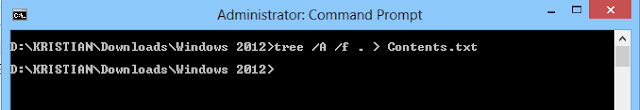MS Tools Tips and Tricks
Tuesday, November 1, 2016
New blog!
Hi, I'll start to blog seriously so I decided to go for a new blog at cdanvergara.com to post about Microsoft Cloud Solutions.
I just want to thank you all that visited this site.
I'll post often there so stay tuned!
Cristian
Photo credit: Theophilos via Foter.com / CC BY-NC-ND
Sunday, May 29, 2016
Office 365 error changing UPN
Error message: Set-MSOLUserPrincipalName : Unable to complete this action. Try again later.
PROBLEM
If you try to change the UPN for a user at the Office 365 PowerShell, you can get the following error message:WORKAROUND
This issue happens when you have multiple domains validated in Office 365, if you try to change the UPN from one public domain to another in some cases that won't work.In this case something like domain1.com to domain2.com
In previous versions of Office 365 tenants, this command was designed to change the UPN from/to the default Office 365 domain like @domain.onmicrosoft.com.
So the solution is to first change the UPN of the user to something like user@domain.onmicrosoft.com
The command will be:
Set-MSOLUserPrincipalName -UserPrincipalName user@domain.com -NewUserPrincipalName user@domain.onmicrosoft.com
And after that run the command again to change the UPN again to the desired domain:
Set-MSOLUserPrincipalName -UserPrincipalName user@domain.onmicrosoft.com -NewUserPrincipalName user@domain2.com
And voilà:
Thursday, February 27, 2014
Exchange 2013 SP1 released
It's been a while, this time this is just a short message.
In case you haven't noticed, the Service Pack 1 for Exchange 2013 is finally here.
The most important is that support for instalaltion on Windows Server 2012 R2 has been added:
Link for Exchange 2013 SP1 download
Friday, September 27, 2013
Windows Azure - Oracle Images Ready!!
Hi guys, as you probably know some time ago Microsoft announced a partnertship with Oracle to get Oracle available on Windows Azure.
Well, this week you can find some Oracle pre-installed virtual machines ready to deploy, both on Linux and Windows operating systems:
Regards.
>|ristian
Saturday, October 20, 2012
Microsoft Exchange 2010 SP2 Installation Error
Hi, today I was applying SP2 on Exchange 2010 boxes.
ON Edge Servers worked fine, but when patching CAS/HT Servers the installation failed on Hub Transport Role, with the following error:
Hub Transport Role
Failed
Error:
The following error was generated when "$error.Clear();
Set-LocalPermissions
" was run: "The process does not possess the 'SeSecurityPrivilege' privilege which is required for this operation.".
The process does not possess the 'SeSecurityPrivilege' privilege which is required for this operation.
So far, tried running the policytest.exe utility that you can find on Exchange Installer at the following path:
\Setup\ServerRoles\Common
But the output was the following:
===============================================
Local domain is "XXXX.XX" (DOMAIN)
LookupAccountName returned error 1332 Abnormal exit from PolicyTest
As this is related to permissions, first double check that the machine account belongs to Exchange Servers group, In my case it was OK.
The problem was caused by one GPO, the specific setting is:
Computer Configuration\Windows Settings\Security Settings\Local Policies\User Rights Assignment\Manage auditing and security log
As described in: http://technet.microsoft.com/en-us/library/cc957161.aspx
Basically, you have two options to solve this:
- Add the account that you are using to install the SP2 in this policy definition
- Temporarily move the computer account of Exchange Server to an OU that has GPO inheritance blocked, while you install the SP2.
I tried the second one, and after that the SP2 installed successfully.
Keep in mind that, as long as the installation logged a failed attempt, you probably will have to do also the following (in my case I did it):
Browse to the Windows Registry at the following path: HKLM\Software\ExchangeServer\V14\
At AdminTools, HubTransportRole and ClientAccessRoles.
In the ConfiguredVersion key, change the value from 14.1.218.5 to 14.2.247.5.
And on the following path: HKEY_LOCAL_MACHINE\SOFTWARE\Microsoft\ExchangeServer\v14
Under AdminTools, HubTransportRole and ClientAccessRoles, you will have to delete the Action Key and clear the contents of the Watermark key, and finally restart the server prior to try the installation again.
Regards.
>|ristian
Tuesday, October 16, 2012
Export directories and contents to text file
How to get the directory structure and its contents exported to a text file
Hi
This is mi first post.
Sometimes you need to get the directory structure and the files on it to a text file, in a Windows command prompt this is how it can be done:
The output file is created under the same folder, after that you can see the contents listed:
Hope someone can find it useful.
Regards.
>|ristian